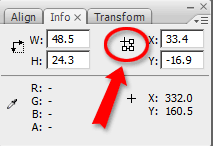February 11th, 2009 § Comments Off on Flash CS3 top-left redux § permalink
Last May, I complained about the change in the “Info” panel from Flash MX 2004 to Flash CS3. Since I needed the functionality, I whipped up a very simple (and crude) panel to let me see and edit the top-left of an element.
Download the compiled panel and the source code.

As you can see, it’s very primitive. Select the element you want to operate on, and click “Get topLeft” to read the values of its top and left bounds. Click “Set topLeft” to move the selected element.
This comes in handy for changing a MovieClip’s registration point while leaving its visual position intact. Select a MovieClip instance, click “Get topLeft,” then edit the MovieClip and slide its contents around so that the registration point is where you want. Exit MovieClip editing, then click “Set topLeft” (without changing the values in the edit fields). The instance will go back to its original visual position.
May 15th, 2008 § § permalink
So I finally upgraded to Flash CS3, and I noticed something that has changed in the UI.
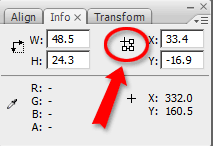
You see that little button I circled?
In Flash 8, that button would toggle the X, Y fields between displaying the coordinates of the selected object’s upper-left corner and its registration point. In Flash CS3, though, the button toggles between showing the object’s transformation point vs its registration point.
There seems to be no way to show the object’s upper-left corner coordinates any more!
Unfortunately this was a feature I used a lot. I could write down an object’s upper-left coordinates so that I could later restore its visual position on the stage even if I changed the symbol’s registration or transformation points. Those numbers are critical if I want to edit a symbol’s registration point without disturbing its visual placement on the stage.