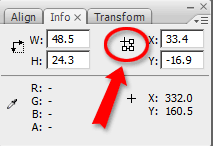[This post is a bit off-topic compared to the rest of the blog but I didn’t think it made sense to start a whole new blog just for one entry ;) ]
TinEye is an image search engine. But it’s not like Google Image Search: rather than searching for images by keyword, it searches for images based on an image you provide. It’s smart enough that it will find cropped, resized and otherwise modified versions of the original image.
I have gotten into the habit of using TinEye whenever someone passes along an interesting image without any source information. Here’s an example:
Just today I saw this photo album posted in my Facebook newsfeed (link requires Facebook login to view). Such a beautiful and powerful image, but it lacked a photo credit.

I fed the image into TinEye. Out popped a couple of pages of results, mostly blogs and forums in various forms (some were cropped differently, others had text overlaid on it like “We can coexist…”). One result in particular caught my eye: an Amazon.com link. The image was used on the cover of the book Christians And a Land Called Holy by Charles P. Lutz and Robert O. Smith.
Following the link, I noticed the “LOOK INSIDE” button. A couple of clicks took me to the copyright page, which said “Cover photo © Ricki Rosen/Corbis“. Bingo!
After that it was quick to determine via Google searches that Ricki Rosen is a renowned photojournalist, and a search on Corbis located the original image, available for licensing.


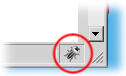

 (disabled) and
(disabled) and  (enabled)
(enabled)